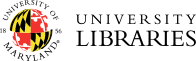Project Documentation
Overview
Digital Collections at the University of Maryland
These materials are part of the Treasury of World's Fair Art & Architecture digital collection, which is part of the Digital Collections of the University of Maryland Libraries .
Naming Conventions
Images created for this digital collection were given identifying filenames using the following convention:
wfc-1904-stl-26-0001-0001.jpg
(collection-year-fair-series-object-part.ext)
Note that the city name is lowercase and that both the object number and the part number have four ordinals.
Essays created for this project were given filenames with the prefix "
wfc-essay
" and then numbered consecutively with two-digit numbers in the order in which they were encoded.
wfc-essay02.xml
After images and essays are added to the collection they are assigned unique persistent identifiers instead of filenames. The original filename is retained in the descriptive metadata as the <identifier> element.
Metadata
UMDM & UMAM
All objects in the Digital Collections Repository are described with the University of Maryland Descriptive (UMDM) and Administrative (UMAM) Metadata schemes. The DTD and tag library for these schemes can be found at https://www.lib.umd.edu/digital
Controlled Vocabularies
All items in this collection were classified using both the Library of Congress Subject Headings and Thesaurus for Graphical Materials. All names in metadata records use authorized forms from the Library of Congress Name Authority File.
Images
Selection Criteria
This digital collection contains images from World's Fairs that have content related to art (including performing art) and architecture (including landscape architecture). Materials in this collection include:
- Maps
- Art and artifacts, including furniture, glass- and silverware: e.g., paintings, sculptures, etc.
- Artistic tools, technologies, and materials: e.g., paints, inks, paper, other artistic media, printing technology, textiles, etc.
- Buildings and built culture
- Architectural tools, technologies, and materials: e.g., slate (for roofing), bricks, lumber, etcs.
- Horticulture and gardens
- Landscape tools, technologies, and materials: e.g., seeds, specimens, hoes, etc.
- Performing Arts, including Music, theater, and dance.
- Performance instruments, technlogies, and materials: e.g., pianos, stage sets, costumes, etc.
Scanning Specifications
Images in this digital collection were scanned in three batches. The first batch contained images from the 1876 and 1904 Fairs. These items were scanned at their original size as Tiff 6.0 images and a significant portion were done with a ¼ - ½ inch border around the object. These images were created at a resolution 500 dpi and higher using an 8-bit RGB color profile as the master image.
Some images from other World's Fairs were scanned in a second batch. These were also scanned as Tiff 6.0 images at their original size leaving a ¼ - ½ inch border around the object. All scans were done at 600 dpi using an 8-bit RGB color profile.
A small selection of images were taken from a previous online exhibit and exist only as 72 dpi JPEG images. These images will be rescanned at a higher specification at a future date.
Tiff and JPEG images from both batches were ingested into the digital repository and access copies were created using Mirador software.
Essays
DTD
This project uses the TEI Lite document type definition (DTD) created by the Text Encoding Initiative. To view this DTD, click on the above link and save this file as "teixlite.dtd". This DTD, a list of rules and syntax for TEI lite XML documents, was used to parse the encoding of essays for this project to ensure consistency in encoding practices.
Template
This document contains the basic outlines for an XML essay for this project. Information in the header that will be consistent throughout essays is included and information that needs to be added is indicated by double quotation marks ("??"). To begin encoding a new essay, click on the above link and save the file as "template.xml". Search for double quotation marks and fill in the requested information. Once information is entered, remember to save the file with the name of the document that is being encoded and not as "template.xml".
List of Elements
<!ENTITY img1 SYSTEM "filename??" NDATA JPEG>
The first section of the document, before any elements are entered contains the document type definition and the entity references. The template has pre-encoded the document type definition but the entity references will need to be finished by the encoding. These references point to any images that should be included in the document when it is viewed. The stub of an entity reference already exists in the document. To finish it, simply add the filename, including the extension, of the image to the part of the reference that says "filename??". If more than one image should be included in the document, copy the entity reference and paste it directly after the ">" of the first one. In addition to adding the filename of the new image, change the section that says "img1" to "img2". For any subsequent images follow the same process increasing "img" by one number each time.
<TEI.2>
The id element of this attribute required the object's digital repository-generated persistent id (pid). This element will be generated and updated after the document is uploaded into the digital repository.
-
<teiHeader>
This element contains bibliographic information about the text. The template includes much of the standard information. Places where more information needs to be added are signified by "??". Instructions for what type of information to add are also included in all caps in the document. When entering information into these fields, the all caps statements and "??" should be deleted and the proper information entered in its place.-
<titleStmt>
-
<title>
This element can occur multiple times with one of 4 type attribute values:
<title type="main"> contains the main tiyle of the essay. This element is required.
<title type="sub"> contains any subtitle of the essay.
<title type="version"> contains the static phrase "An Electronic Version. This element is required.
<title type="fair"> contains the LCNAF authorized version of the name of the fair that the article is about. This element is required. -
<name>
The name element should be used for the proper name of the fair in the <title type="fair">. The reg attribute of this element should also be used to hold the LCNAF authorized form. -
<author>
This element contains the name of the author of the document.
-
<title>
-
<respStmt>
-
<resp>
The <resp> element within the <respStmt> contains information about those responsible for the editing and encoding of the document. The name of the encoder should be placed within the <name> elment in the <resp> statement with the instructions "YOUR NAME HERE??"
-
<resp>
-
<extent>
This refers to the file size of the encoded document. This is normally the last element to be filled in after encoding is completed and the filed is preliminarily saved. -
<publicationStmt>
This element contains information about the electronic publication of the document. -
<idno>
<idno> records the filename of the text including the extension. -
<date>
<date> records the date that the final encoding was finished. -
<notesStmt>
In this group of essays, the <notesStmt> includes information about the content of the essay and the environment in which is was originally written.-
<note>
The <note> element contains some static and some editable information. The template includes the following text:
< p >This essay on ?? was created as a final assignment in < title >World's Fairs: Social and Architectural History</ title >, < num >HONR 219F</num >, < date >Spring 200?</ date ></ p >
Encoders should add a statement about the subject of the essay and the fair it covers in place of the first "??". In addition the proper semester and year should be entered into the <date> element
-
<note>
-
<sourceDesc>
This element contains a description of the original document that was encoded into this electronic text. All information in this element is contained within the <bibl> tag.-
<title>
This element contains the original title of the essay without separate tags for a subtitle. -
<author>
The author's name is again encoded in the <author> element here. -
<imprint>
The <imprint> element contains:-
Date
This <date> element refers to the date that the original essay was written. -
<biblScope>
This element is filled in upon ingest into the digital repository and includes the URI that the essay will have.
-
Date
-
<title>
-
<profileDesc>
-
<item>
These elements will be filled in by the subject cataloger for this project. Leave the text within as it is.
-
<item>
-
<titleStmt>
-
<text><body><div0<div1>
-
<head>
Enter the title and subtitle of the essay in <head>. Use punctuation to separate the title from the subtitle instead of any sub tag.-
<figure>
In the entity attribute of separate <figure> tags, enter the "img" number of the first entity reference. So for example, in an essay with two images, two <figure> tags would appear –
<figure entity="img1"></figure>
and
<figure entity="img2"></figure>
These tags are empty, so the only information that needs to be added is the entity attribute value.-
<figDesc>
Inside each <figure> tag, place a <figDesc> tag to encode the image caption from the original World's Fair online exhibition, if one exists. If no caption exists, do not include this tag:
<figure entity="img1"><figDesc>This image is of the Palace of Electricity from the 1904 World's Fair in St. Louis </figDesc></figure>
-
<figDesc>
-
<figure>
-
<p>
All paragraphs of the text go into separate <p> tags. Within the <p> tags the following elements should also be encoded.-
<title>
The title of any work mentioned in the body of the text that should be rendered in italics should be encoded in a <title> tag using the rend attribute to designate the display –
<title rend="italic">World's Fair Viewbook</title> -
<foreign>
Any foreign word that is designated in italic should be encoded in a <foreign> tag using the rend attribute to designate the display –
<foreign rend="italic">putti</foreign> -
<emph>
Any text that is emphasized typographically (italicized, underlined, bolded, or all caps) should be encoded in the <emph> tag. The display should be encoded using the rend attribute –
<emph rend="italic">
<emph rend="bold">
<emph rend="underline">
<emph rend="case(allcaps)"> -
<q>
Any quotation that should be printed using a block indent should be placed in <q> tags. These tags should be placed inside <p> tags.
-
<title>
-
<bibl>
The <bibl> element is used in the second <div1> to capture any cited references in the bibliography. Each cited work is placed in separate <bibl> tags and include the following elements:-
<author>
The author of the cited work, transcribed as it appeared in the original text, is encoded in the <author> tag. -
<title>
All titles should be placed in title tags. The rend attribute should also be used to indicate any needed italics –
<title rend="italics">World's Fairs</title> -
<date>
Any dates appearing in the <bibl> tag in any format, should be placed in <date> tags.
-
<author>
-
<head>